CATLINK APP: The Ultimate Solution for Your Cat's Needs
Download CATLINK APP
All-in-One APP
How to Connect

Step 1
Make sure the mobile phone and the CATLINK device on the same Wi-Fi network. Turn on the mobile phone's GPS location and Bluetooth.
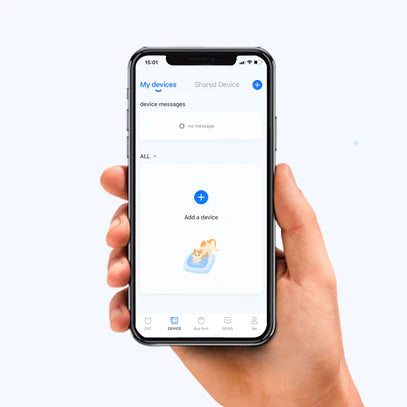
Step 2
Open the CALTINK APP, go to the "device" page, and click on the plus sign in the top right corner of the page.
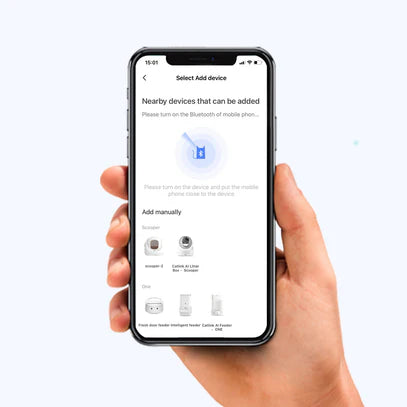
Step 3
Select the CATLINK device you want to connect to.

Step 4
Follow the step-by-step instructions on your phone. And you are all set!
FAQ
Can I use the app with both iOS and Android?
The CATLINK app is compatible with Apple mobile devices with iOS 12.0 or later and Android mobile devices 8.0 or later. Both the Apple and Android apps are available to download.
Will CATLINK products connect to my WiFi network?
Our products require a 2.4 GHz WiFi signal. (5 GHz band not supported.) Unable to connect to shared networks (airport, apartment complexes, college dorms, etc.).
Can I connect the app to multiple devices?
Yes! You can onboard multiple WiFi-enabled devices to the CATLINK app. If others in your household want to use the app, they can simply download the app to their device, you could share all devices with your family.
Can everyone in the family use the app?
Yes. If others in your household want to use the app, they can simply download the app to their device, you could share all devices with your family.
I'm having issues onboarding my devices to the app. What should I do?
Please note that the app will not connect to unsecured networks or shared networks. Check out our user manual or troubleshooting videos for additional tips with app onboarding.


